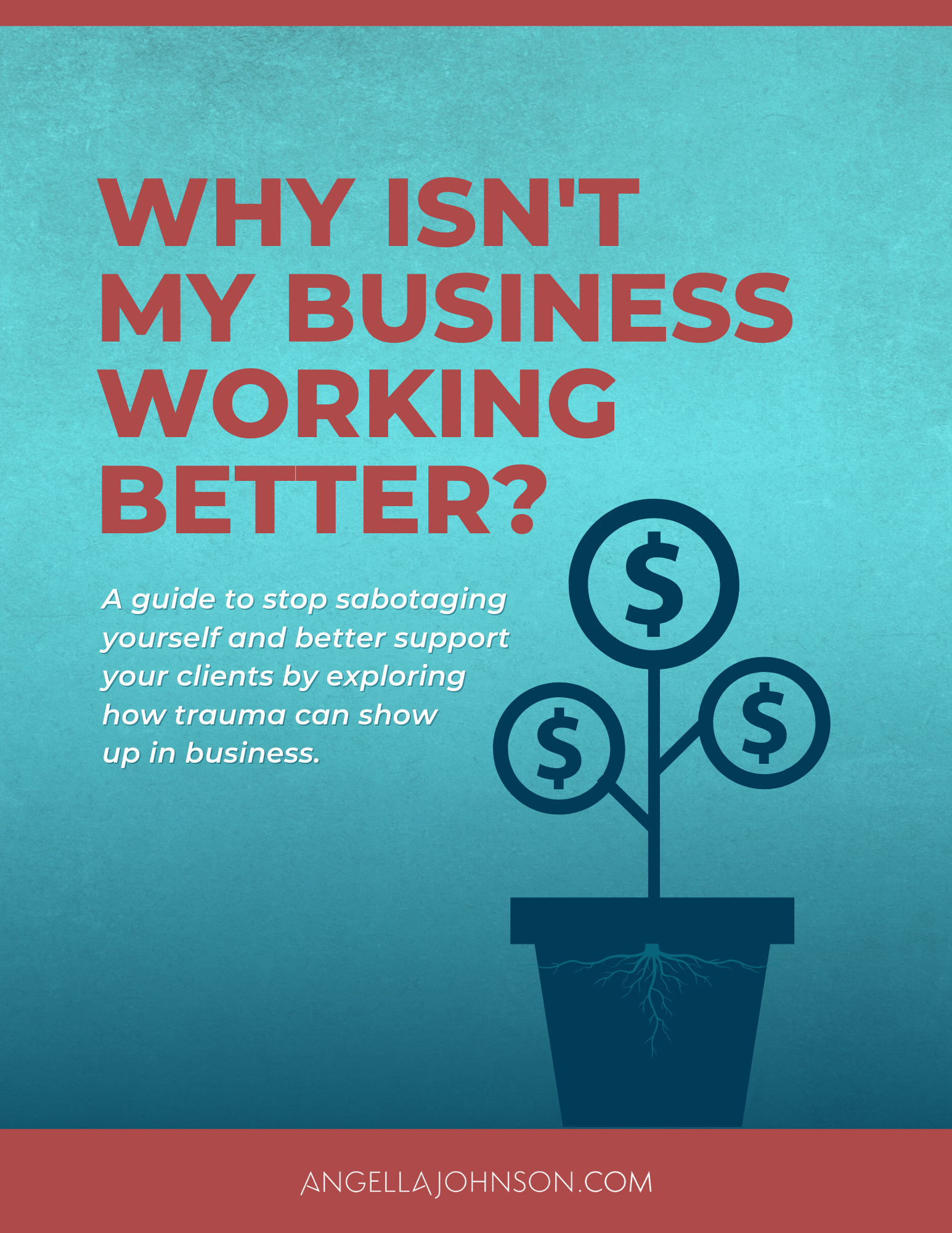When I was in college I was at a loss of what to major in. I was wasting a lot of time and money taking classes as exploration paths. I was also a nanny in college and while this family impacted me in many ways, the mom of the family was a marketing director, and she gave me some of the best advice I have EVER received.
She told me if I could write and I knew some graphic design, I would be very desirable for marketing jobs. And she was right.
I started taking some graphic design classes. My favorite project was to do a magazine spread (layout). I noticed something crazy with my classmates: none of them could write well.
When it came time to do a headline for the magazine layout and some mock text, they were lost. Their project didn’t have the “oomph” it could have. I found that a lot of graphic designers were great at making things look “really cool” or “really pretty,” but not very functional or usable for the end user. They had no idea how to write or communicate, and it greatly limited the jobs they could get.
Switch over to my journalism courses and I found the opposite problem. When it came time to layout the articles we were writing, guess what? Most of them looked horrible.
I saw a group of people who could design, but couldn’t write and another group who could write, but didn’t have an eye or skill for design.
I set myself apart in my classes and in my job interviews out of college with the fact that I could do both: write and design. And I use those skills EVERY SINGLE DAY.
With programs like Canva.com and PicMonkey.com, you can have amazing programs to create images. People ask me all of the time who does my graphics. I do most of them. It’s a creative outlet for me and I love it. But I know when to hire things out so I keep focused on income-producing activities.
Remember this: It can be homemade, but it just can’t look homemade. I love DIY projects!
I love this quick tutorial from Canva: https://www.canva.com/design/DAAz0_ZfkkU/SYkmyCldgmGWz9jqLmirUg/edit?magicbutton
Here are some tips:
1. Simple is better.
Keep a headline to the 7-word billboard rule. When driving down a highway, if a billboard has more than seven words on it, you don’t have time to read it, let alone remember it.
The same goes for your subject lines, key messages and images. If you are trying to tell a whole story on a picture quote for example, keep it to one headline, one sentence of supporting text and/or a call to action, which is typically a web address.
Stick to your key message and tell people where to find more info.
 2. Fonts: Use only two fonts per item (header, picture quote, etc).
2. Fonts: Use only two fonts per item (header, picture quote, etc).
The exception is something like this (image to the right uses three different fonts):
Sans Serif fonts are fonts like Arial and Verdana. Serif fonts are fonts like Times New Roman.
I made this image in about five minutes using picmonkey.com. It started out as a blank canvas, I then added a color and used some of their filters to add the texture, etc.Is it perfect? No, but you get the point.
In the example above, I say to never use Papyrus font. Why? It’s overused. I put it on my first logo back in 2005 when I started my jewelry business. Spas, healers, massage therapists use it all the time. I cringe every time I see it because it’s so overused. Another overused font is Scriptina.
Font Resource: Go to www.dafont.com and there are thousands of fonts you can use. It’s a way cool resource, but again, don’t get lost there for hours. Good graphic designers will be able to choose a font for your main branding.
WARNING: Don’t get lost for hours on end trying to make things look good using programs like Canva and Pic Monkey. If it’s a creative outlet for you and it only takes a few minutes, then go for it. Otherwise, don’t let this stop the income-producing activities you need to take in your business.
3. Weather vs Whether
Spell check everything. Even when there are seven words for a headline, spell check it.
I’ve sent stuff out with typos and misspelled words and I feel like an idiot every time. But pay close attention to your key marketing pieces. Don’t do this:
4. Don’t be a thief, even if it’s on accident.
If you Google images to use for picture quotes, marketing or your blog posts, it’s likely infringing on the artist’s copyright. It’s like if you take a picture and use it for your marketing, then someone else copies that image from your site, you would likely be a little annoyed right? That is what you are doing if you are using random photos you find online. It’s bad business – just don’t do it. (Plus if the owner of the image you are using sees it, they can take legal action.)
How do you get great background images for your picture quotes and Pinterest inspiration? What do you use for your blog posts?
You have two options: Buy them from places like depositphotos.com, istockphoto.com or www.123rf.com OR make them using canva.com or picmonkey.com. I love picmonkey when I’m doing a simple picture quote with either a background image I have purchased or a blank canvas. They have great filters you can add sunburts, adjust the colors, etc. I like Canva when I’m wanting to do something with pre-set text boxes like this:
5. Spacing and Connection
Which graphic do you like better below?


Don’t have text go right to the edges of your image. Make sure there is space above, blow and on the right and left of images. unless you intentionally put them right on the edge.
Don’t put things randomly on a page, unless they are random.
The above image on the left has all of the elements to make a great image, but they are all over the place. Nothing has relationship to anything else. For example, the right side of the text extends beyond the right side of both the money picture at the top and the open arms picture on the bottom. So your eye bounces all over the place.
I created this image because I was doing a JV with someone and they didn’t provide an image that really spoke to our topic so I used stock images I had and created this in about five minutes. The opt ins increased for this training and putting it on social media.
The one on the right is the one I actually used. The “Free Training” text is centered and it’s placed in the vertical center of the image to the right. The bottom two images are EXACTLY to the edge of the canvas and the tops of the images are EXACTLY squared.
6. Have a Call to Action
Everything you create needs a call to action. I’ve seen picture quotes on FB and images on Pinterest that don’t have the creator’s website on it. If someone clears out the description you put on FB or Pinterest and that is the only place where your website is listed, guess what? Your image has no connection to YOU or your website.
The most simple call to action is to put the website of where people can find more information. If you don’t have the website, then put the name of the company or something obvious so if people tried to Google you, they can find you. The DIY Bride on a Dime image above is a perfect example of that. This is a FB fan page image for a new company that hasn’t launched yet, but if you google DIY Bride on a Dime, you will see their site when the site launches.