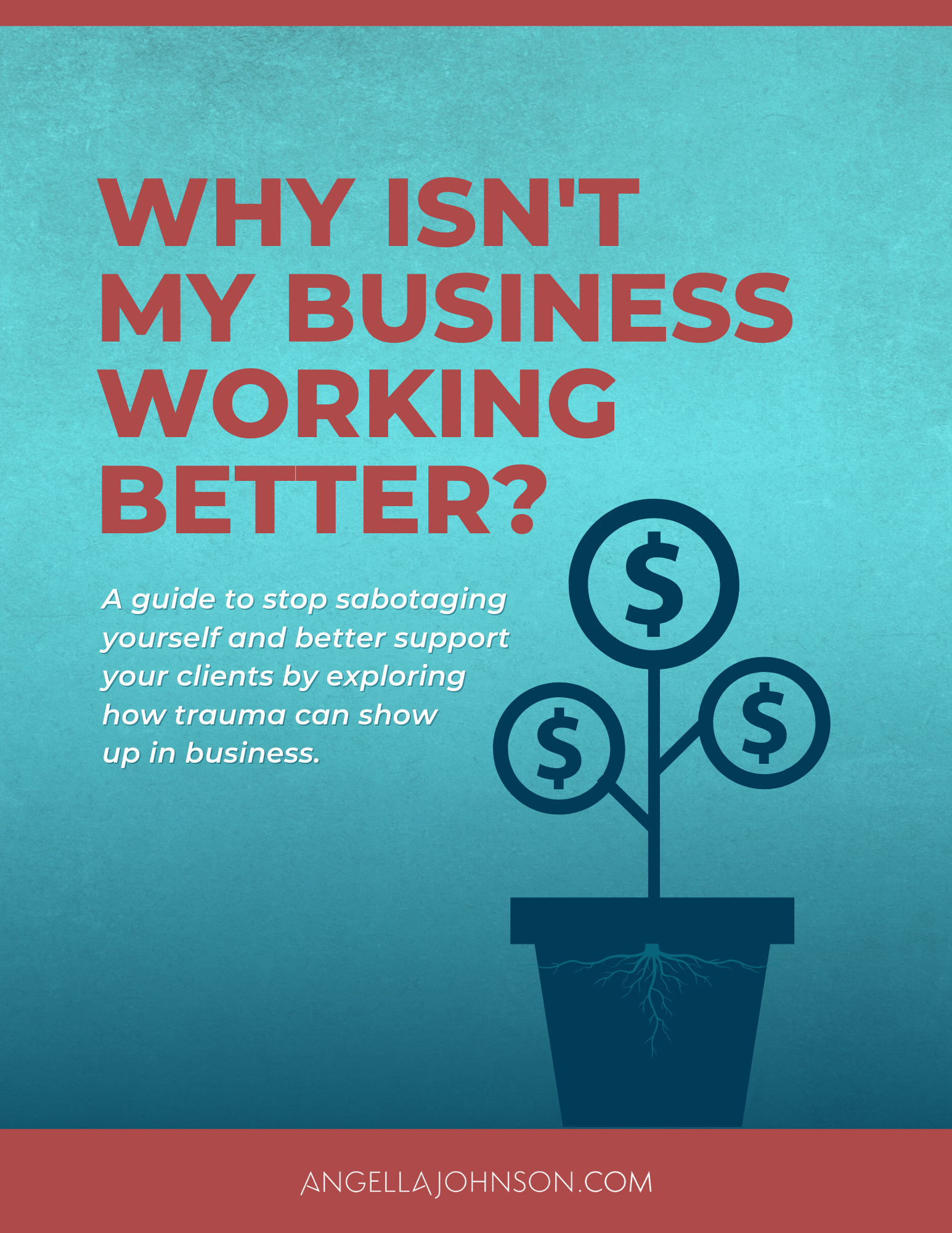Disclaimer: This topic may upset some graphic designers. This may also upset the fabulous folks who have spent thousands of dollars on building a website and it’s not what they need.
Here is how most entrepreneurs start in their business:
You have the idea for your business.
You want to have a website and even though you don’t technically NEED a website to be in business, it’s generally a good idea.
So you talk to graphic designers and you start the process. The designer tells you need certain things and you follow their guidance.
Thousands of dollars and sometimes months later, you have a website.
At that point you ask yourself: “When will my website make me money?”
Here is what most people tell me after they spend thousands of dollars on a website:
“My website is okay, but I don’t really love it.” A client told me this today; she spent $3,000+ on her site.
“I’m not getting any clients from my website and I needed clients yesterday.”
“I love my site, but I can’t go in and change anything so now I’m stuck again.”
“Now I have to hire someone to update my site because it’s so complicated.”
Your first website should cost you less than $500. You don’t need a fancy logo, or branding or a custom website when you start.
What? But this goes against what a lot of experts are telling you right?
So let me share with you EXACTLY how to do that so you stop wasting money and have an online presence that actually builds your business instead of having “website embarrassment.”
When you are ready for the big rebrand, I’ll outline how to do that so you get what you need without breaking the bank.
The truth is you don’t need a website to be in business. I think you should have a website and here are four important reasons why:
1. Confidence: The person you become in the process of getting your website live online makes you more clear on your message and what you stand for. That clarity comes through in your sales conversation as confidence and confidence sells!
2. Message: When you have to put your message into a few paragraphs on your home page, you get really clear on your message. The process you go through to get your message on your site makes your message stronger when you are having other online and offline conversations.
3. Visibility: When you see a picture of YOU on your website, you are now visible. It’s a great visibility exercise to anchor your willingness to be visible in the world in a physical way.
4. Legitimacy: When people see your picture, see your message and see that you are a real business, you have legitimacy. But if your site is a mess, it’s outdated and it looks homemade, then you lose credibility.
When to Invest in a Super Nice Website?
If you have $5-10,000+ sitting there and you want to put that into a new logo, a brand and custom website, go for it. But you will likely redo it within 6-12 months if you don’t know your clear message and your audience. I’ve seen well-meaning people do that and they end up frustrated.
I see a lot of fabulous people hide behind their fancy website instead of getting out there and actually having conversations. That’s not a good idea either.
 Your website will not make you money until you start talking to people. You talk to them in two main ways:
Your website will not make you money until you start talking to people. You talk to them in two main ways:
You talk to people by showing up live and in person (yes, this is still a great way to build your biz.) You speak, host your own events, go to networking groups, attend events, etc.
Start online conversations through your blog, social media and your email newsletters.
Either way, you’ve got to build relationships.
Until you are making a consistent high four figures at least, don’t put your money into a branding/web project that will cost you thousands of dollars. Instead, invest that money on hiring a coach who will help you get your messaging and marketing solid so you get clients sooner than later.
 What to Look For?
What to Look For?
1. They Know Marketing. Invest in a designer who understands your business and what you want to accomplish. The best designers also understand marketing.
2. They Know Functionality. Beware of designers who want to do fancy things that “look cool.” Your website has to be functional and with clear call to actions (opt in to your list, schedule a consult, buy a product, etc.)
3. They Align with Your Intentions. Ask your designer what the top function is for your website. Does that align with your intention?
Hint: Your website is supposed to make you money directly and indirectly. Directly as in people can buy stuff from your site. Indirectly as in it’s a way for people to learn about you and see if they want to work with you.
A designer I worked with told me that the top function of a website is to make money. I hired her.
4. They know what they do well and they don’t try to do everything.
Great designers are not often great programmers. I can’t tell you how many times clients have come to me feeling totally deflated because they put thousands of dollars in their site, yet the site doesn’t function well. The site keeps “breaking.”
There are technical glitches happening all of the time and then they have to spend more money to get those problems fixed that never should have happened in the first place if the person doing that work wasn’t trying to be an expert at something they aren’t.
Another tip: Ask the designer to show you other work of people in a similar field. Is the designer’s website great?
 How to spend less than $500 on your first website and have it look great!
How to spend less than $500 on your first website and have it look great!
You’ve got to have a do-it-yourself skillet to do this well. If you aren’t that way and don’t like to get techy, then it may cost you a little more, but still less than $1,000 to get a great website up and running.
1. Buy your domain at www.namecheap.com. Doing business with other conscious business owners is essential for me and here is one of the reasons I no longer do business with GoDaddy. (The CEO hunts big game, including elephants.)
Cost: $10.99
2. Hire Ultimate WP Help or another techy genius to host your site and set up your site by installing WordPress. IMPORTANT NOTE: Who ever hosts your site needs to do regular updates and backups of your site also.
WordPress is a web format that makes it really easy to update your site. Stay away from site builders like Wix (another platform) and just make it really easy on yourself and use WordPress.
Cost: $60/year for hosting at ultimatewphelp.com Plus, $150+ for service package to install WordPress, get things set up, etc.
3. Pick your WordPress theme you want and install the theme. There are a lot of themes that are free. You can get unlimited themes for $69 at Elegant Themes.
Cost: Free or $69
4. Get a header designed – do it yourself IF and only IF you have an eye for design. Or hire someone to do it for you for a few hundred dollars.
Cost: $100-$300
The key is it can be homemade, it just can’t look homemade.
You can spend more money on a header, but if you aren’t making money yet in your business, then find someone who will do this at an affordable rate and then add this to your list of upgrades as soon as you can.
PUT YOUR PICTURE on your header. You are your brand. Don’t hide behind a cool image or logo – make yourself visible on your home page.
Pretty, pretty please get a nice head shot. Please no family photos where you crop yourself out or when you are on vacation. Great photography that captures your true essence is well worth the money. I had a colleague who totally lucked out and got photos taken at Target for $50. You can get great photos that way, but it’s rare. But hey, for $50 give it a shot if you want.
5. Build your pages and put in your content – you can do this or if you hire a VA then they can do this.
There are many WordPress tutorials online for free.
Caution: you can spend months building your own website so while this is a great system for a do-it-yourself website, don’t get stuck trying to learn something if you aren’t technical.
Cost: time or hire a VA for a few hours. Virtual Assistants for this level of work should be $20-$35 per hour.
6. Buy your email manager and connect your opt in form to your website. (An email manager is like Aweber, Mailchimp, etc.) If you aren’t techy, then a VA can do this in 15 minutes.
The most important thing is you can get a website up and running that also fits your budget. You don’t need a “brander” when you are first starting out. You need to make money by knowing your message, knowing how to market and have great offers. Your “brand” will emerge out of giving value to people.
If you have great graphic design resources or themes you like or any other tips, include them in a comment below.